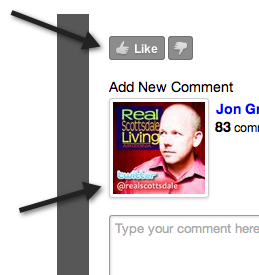Thousands of professionals use e-mail every day under “free” e-mail providers such as Gmail, Yahoo, Hotmail, Outlook, and Juno. If you’re in business, you owe it to yourself to create an identity. Not only is this a good plan for branding your business, but it’s also a good plan for establishing a permanent “world address.”
Many years ago I registered my name, jongriffith.com because I wanted exclusive ownership of that name. I wanted complete and total control over all of the traffic that the internet sent to that domain name.
Think of a domain name as your surname. No matter where you go, no matter where you live, your name will always be the same. Your numeric address over time will change, but your NAME will always be the same.
In the internet world, we don’t refer to destinations like we do in the world of the U.S. Postal Service, although the system is similar. There’s the Griffith family household at 1234 Main Street, and there’s jongriffith.com at some arbitrary, hidden number that would be too hard to remember.
I bet, in fact, that even though you know where some of your friends and family live, by landmarks alone, you don’t know their address. You also wouldn’t know if they moved unless they told you, and if they did move, they would have to tell you.
On the interwebs, if you move, if your “house” is burned down, (your house being the computer where your website and e-mail reside,) you never have to tell anyone that you’ve changed your address.
This is NOT the case if you use Yahoo.com, or Juno.com as your e-mail provider. Imagine one day that Yahoo announces that they’re either a) ending free e-mail as you know it, or b) went out of business, or c) changed their name. Now you’re stuck having to announce to everyone, yet again, that your “digital address” has changed. In the process you lose connection with some people because there was an interruption in continuity between you and that person.
Establishing your own domain to handle your website –and– your e-mail traffic will eliminate this from EVER being a possibility. You probably apply this logic already to your cell-phone, which should, unless the entire system changes one day, always be the same number, for the rest of your life. Why not make your e-mail address behave the same way?
Using Google Apps for Domains (let’s just make the safe assumption that Google isn’t going anywhere) you can establish a domain name and a permanent online web-presence that will never change.
[add_to_cart id=”55946″ sku=”GAEO”]