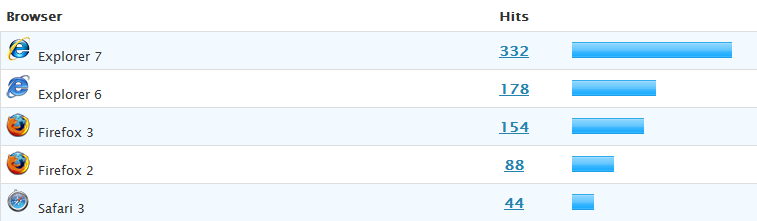![]() Firstly, let me express to you that I am not a developer. I don’t intend to design any applications for the web, nor do I intend to contribute to the open source movement which has just received a shot in the arm by Google’s new browser: Chrome. Today is the first day that I’ve had the pleasure, yes the pleasure of using it. In fact, I’m writing this post inside of Chrome now.
Firstly, let me express to you that I am not a developer. I don’t intend to design any applications for the web, nor do I intend to contribute to the open source movement which has just received a shot in the arm by Google’s new browser: Chrome. Today is the first day that I’ve had the pleasure, yes the pleasure of using it. In fact, I’m writing this post inside of Chrome now.
History of the Browser
The reason you may not know anything about the history of the browser is because you entered the internet arena too late. Netscape, Internet Exploder, Mozilla Firefox, Safari, and now Chrome are a part of my browsing experience, pretty much in that order. And that represents my evolution through time over the past 13 years. (Excuse me while I zone out for two seconds listening to “Between Us and Them” by Ulrich Schnauss.)
I’m back.
There are so many users on the internet today who rely on Internet Explorer as their primary browsing tool. When asked, “what are you using to browse the internet,” it’s expected that a majority of the users out there will say something like, “my computer,” or “microsoft,” or “XP.” In all cases, they are correct, usually. The problem is that the question wasn’t specific enough…and even when it is, the specific question of “what browser are you using on your computer which is running Microsoft XP?”
Blank stare.
Right. You know why? Because Microsoft embedded the browser inside of the operating system. When you boot your computer, it’s one of the free applications that you already have. That is why it dominates most markets. It has taken over so vastly that corporations whose applications cost millions to develop are stuck using older versions of Internet Explorer until they spend additional millions developing for a better browser, which has been, arguably, until today, Firefox by Mozilla.
Now we have something new. We have something by Google, and we all know that Google is taking over the world…and most of us don’t really care, because they are so good at what they do. Google released today the newest in the browser arena called Chrome. Do we need it? Probably not. Will it cause development issues? Probably. Will it seed the internet for expansive growth beyond our wildest imaginations? Absolutely. Introducing open source technologies (that’s where the community at large contributes to the design and programming of applications) is what fuels this massive machine of exploding growth.
Is it overwhelming? You bet. But, the coolest tools we’ve seen emerge over the past 5 years have been a result of open source projects. Mind you, it’s also a source of great frustrations at times due to the fact that some programmers are good, and some are not, and sometimes their work is supported, and other times abandoned. But, since it is open source, others can run with it and make it better. It’s essentially the least expensive way to hire brilliant talent without spending a cent.
So here’s the problem. The median age of licensed realtors today is around 51 years. This places them in a unique position, which is atop a technology fence. Most kick and scream until they fall off the wrong side, but some of the leap with glee to towards the future, embracing change and understanding the nevver ending innovations that come about. Since Microsoft embedded Internet Exploder in its operating system years ago, the majority of these people use it so much they don’t even know they use it.
Why do I like Chrome?
Well, I have used it to open less than 20 web pages so far, but in doing so, my keyboard habits seem to be understood inherently in the features offered. CTRL-T opens a new tab, just as expected, to the far right of all of the other open tabs.
If I CTRL click a link, a new tab is opened, but the great feature in Chrome that I haven’t experienced before is that it inserts the tab to the right of the tab from which you CTRL clicked, keeping them right next to each other. This is very important for someone who utilizes CTRL-TAB while browsing. CTRL-TAB switches from one tab to the next in succession across the top. Shift-CTRL-TAB reverses the direction. Another cool feature is the visual effects and accessibility of downloaded files. Try it. Right click an image and watch where it goes and how easy it is to access the file without leaving the browser. Brilliant. Setup was simple and took less than 2 minutes, importing not only all of my bookmarks (shortcuts for you old timers in IE), but also all of my saved passwords. Until I have a bit more experience with it, I’ll keep my mouth shut about it, but so far I expect it’s going to handle everything that I need it to do, much better than its competition.
Thank you Google!