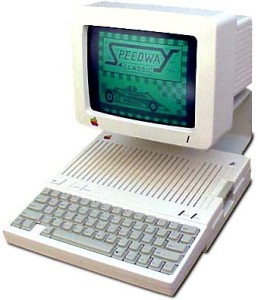As a former PC technician with over 20 years experience in distribution, retail, networking, and repair, I abandoned the world of Windows and PC’s in 2010 with the purchase of a new MacBook Pro and my efficiency has gone through the roof. Short of a few hardware issues here and there, the most maintenance I’ve had to do on my Mac involved backing up my data and replacing the batteries in my Bluetooth wireless keyboard.
I don’t use a PC for anything, and I don’t print documents. All of my business is done digitally between my MacBook Pro, my iPad, an Android Nexus 7 (non-Apple) mobile tablet, and my iPhone. That’s it. That’s all I need to conduct every form of business I encounter.
If you’re looking for someone to help you solve your PC problems, you may want to check out Data Doctors. I’m in the efficiency business, and the most efficient and problem-free path to getting more homes sold and more business done, will be found on a MacBook.
There’s an initial investment, but count the cost of your time, and the initial start-up costs to owning a MacBook are well worth it.